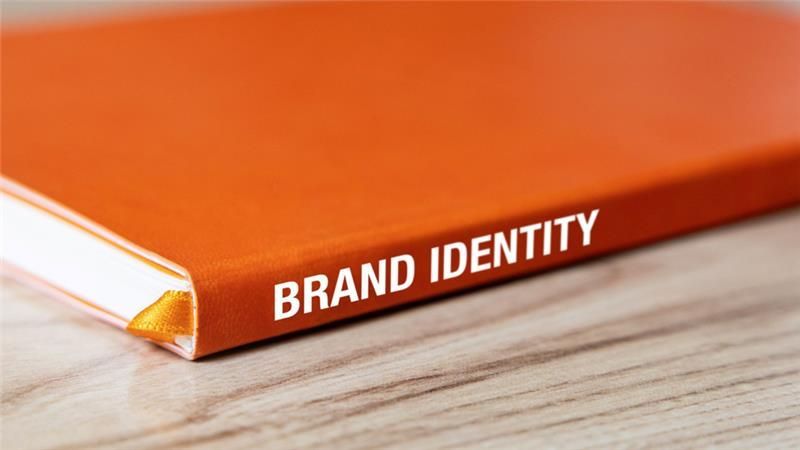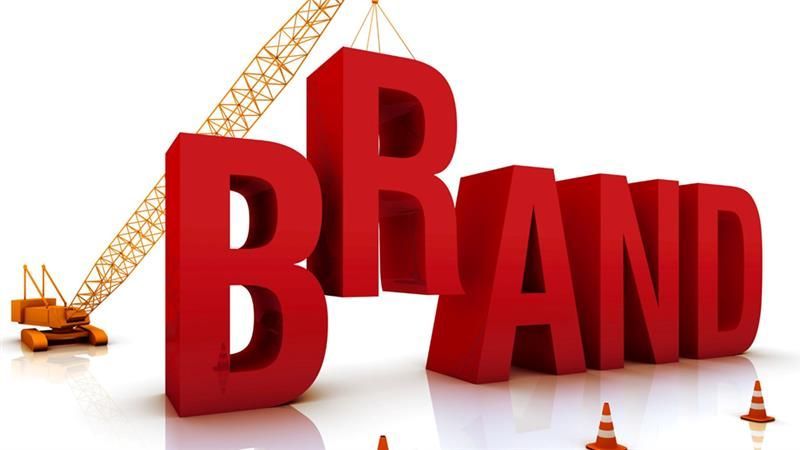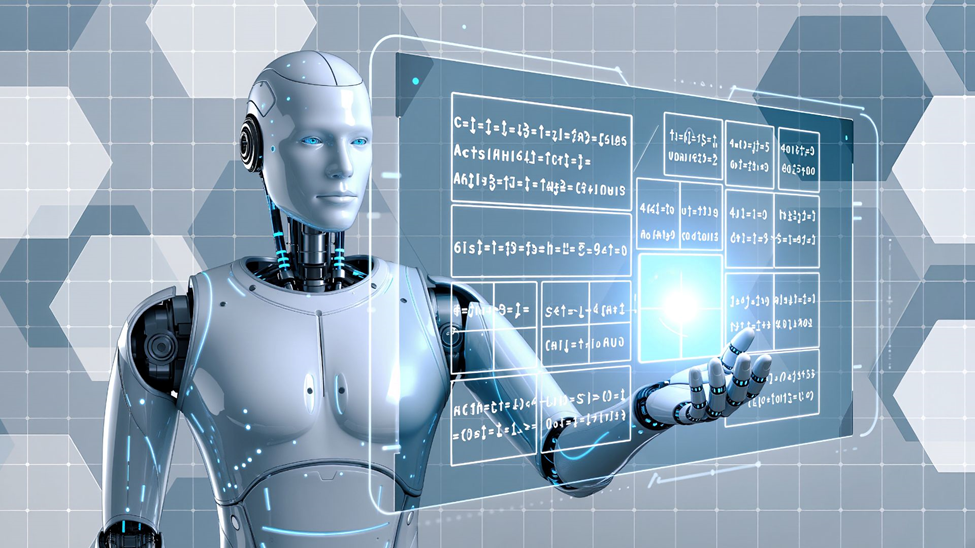How to Create User-friendly Lead Generation Forms: Form Design Principles
How to Create User-friendly Lead Generation Forms: Form Design Principles

Lead generation forms are an important part of any
website. They allow you to collect information from your visitors so that you can contact them later about your product or service. However, if your forms are not user-friendly, you will lose potential customers. In this blog post, we will discuss some form design principles that will help you create user-friendly lead generation forms.
How to Create User-Friendly Lead Generation Forms
Keep your forms short and simple:
- When you ask for too much information, you will scare away potential customers. Keep your forms short and simple, and only ask for the information that you absolutely need.
- When designing your form, think about what questions you need to ask in order to qualify a lead. Then, focus on asking those questions first before asking anything else. For example, if you are selling a product or service to companies, you may want to ask for the company name and contact information first. Then, once they complete that portion of the form and submit it to you, follow up with them later by emailing them more questions about how their company could benefit from your product or service.
- On the other hand, if you are selling a product or service to consumers, you may want to ask for their name and contact information first. This will allow you to follow up with them later by emailing them more questions about their needs and wants.
Use clear and concise labels:
- When you are asking for information, use clear and concise labels. This will help your visitors understand what you are asking them to provide. For example, if you are asking for the visitor’s email address, use the label “Email Address” instead of something like “Please enter your email address.”
- Make sure that all of your labels are easy to read and understand. You may also want to use bold or italic fonts to help them stand out.
- In addition, be sure to place the labels in the appropriate places on your form. For example, if you are asking for the visitor’s email address, you should place the label “Email Address” directly above or beside the text box where they will enter their email address.
- This way, when your visitors are filling out your forms, it will be easy for them to understand what information is being asked of them and where to provide that information.
- In addition, make sure that all of your form fields are aligned properly. This will help to create a visually appealing form.
Provide clear error messages:
- When your visitors fill out a form, they may make mistakes. In order to prevent this from happening, you should provide them with clear error messages when they do make mistakes. For example, if someone is trying to enter an invalid email address in the text box for their email address (e.g., they type in “test@example.com”), you should display an error message that says something like “Invalid Email Address.”
- This will help your visitors to identify and correct any mistakes they may have made while filling out your form. In addition, it will help them to know what information is required in order for them to submit the form.
- Make sure that your error messages are easy to understand and helpful. This will ensure that your visitors have a positive experience when filling out your forms.
Form design principles are important when creating user-friendly lead generation forms. By following these principles, you can make it easy for your visitors to provide the information you need in order to qualify them as leads.
To learn more about how LevelUP Digital Solutions can help you grow your business
through happy customers, contact us today at 401-298-9361. Our automated feedback collection, management, and syndication platform makes you the authority for your reputation and turns your customers into your best marketers.