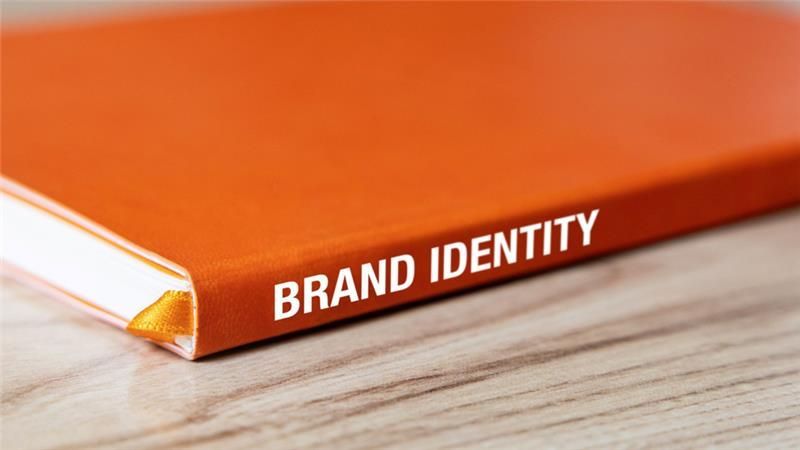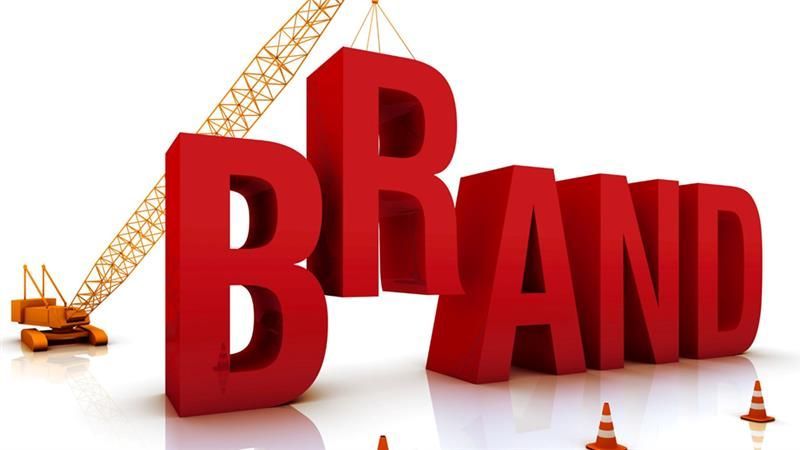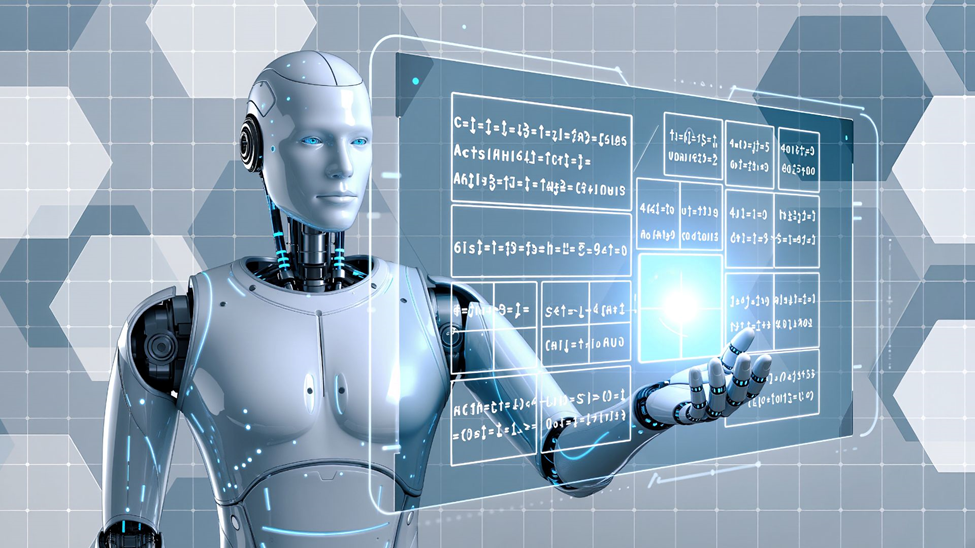11 Useful Google Tricks to Help You Get Better Search Results
11 Useful Google Tricks to Help You Get Better Search Results

Do you ever feel like you're not getting the best search results from Google? You're not alone. With over 1 billion active users, it's no surprise that Google is constantly evolving to provide the best possible experience for its users. In this blog post, we will discuss 11 tricks that will help you get better search results from Google!
11 Useful Google Tricks to Help You Get Better Search Results
Use quotation marks to search for an exact phrase
- "Search engines are a great way to find information on the internet."
- If you want to search for an exact phrase, simply enclose it in quotation marks. This trick is especially useful when you're looking for a specific song lyric or movie quote.
Use the minus sign to exclude certain words from your search
- "I want to buy a new car." -used
- If you want to exclude certain words from your search, simply precede them with a minus sign. This trick is especially useful when you're trying to find a specific product or service without all the clutter.
Use the plus sign to include certain words in your search
- "I want to buy a new car." +used
- If you want to include certain words in your search, simply precede them with a plus sign. This trick is especially useful when you're trying to find a specific product or service that also includes related keywords.
Use an asterisk as a wildcard
- "I want to buy a new *."
- If you want to use a wildcard in your search, simply precede it with an asterisk. This trick is especially useful when you're trying to find a specific product or service but you're not sure of the exact name.
Use the word "OR" to broaden your search
- "I want to buy a new car OR truck."
- If you want to broaden your search, simply use the word "OR" between your keywords. This trick is especially useful when you're trying to find a specific product or service but you're not sure of the exact name.
Use the word "site" to limit your search to a specific website
- "I want to buy a new car site:caranddriver.com."
- If you want to limit your search to a specific website, simply use the word "site:" followed by the website's URL. This trick is especially useful when you're trying to find a specific product or service on a specific website.
Use the word "filetype" to limit your search to a specific file type
- "I want to buy a new car filetype:pdf."
- If you want to limit your search to a specific file type, simply use the word "filetype:" followed by the file type extension. This trick is especially useful when you're trying to find a specific product or service in a specific file type.
Use the word "intitle" to limit your search to a specific word in the title
- "I want to buy a new car intitle:review."
- If you want to limit your search to a specific word in the title, simply use the word "intitle:" followed by the word. This trick is especially useful when you're trying to find reviews of a specific product or service.
Use the word "inurl" to limit your search to a specific word in the URL
- "I want to buy a new car inurl:review."
- If you want to limit your search to a specific word in the URL, simply use the word "inurl:" followed by the word. This trick is especially useful when you're trying to find reviews of a specific product or service.
Use the word "related" to find websites related to a specific website
- "I want to buy a new car related:caranddriver.com."
- If you want to find websites related to a specific website, simply use the word "related:" followed by the website's URL. This trick is especially useful when you're trying to find websites that are similar to a specific website.
Use the word "info" to find information about a specific website
- "I want to buy a new car info:caranddriver.com."
- If you want to find information about a specific website, simply use the word "info:" followed by the website's URL. This trick is especially useful when you're trying to find contact information for a specific website.
By using these Google search tricks, you can get better search results and find the information you're looking for more easily. Give them a try the next time you need to do a search!
To learn more about how
LevelUP Digital Solutions can help you grow your business
through happy customers, contact us today at 401-298-9361. Our automated feedback collection, management, and syndication platform makes you the authority for your reputation and turns your customers into your best marketers.